Common points
Please note the following points while setting up your account on any device:
- Playlist name can be anything.
- If asked in the IPTV app, please choose the playlist type as Xtreme Codes (XC) or Player API option.
- For advanced users, m3u playlist is also optionally available at no extra charge to be used with VLC, Kodi or any other m3u supported player.
Android devices
Directly install and use any of the below recommended apps.
IPTV Smarters
Smarters Pro
XCIPTV
XCIPTV (apkmirror)
Televizo
Following tutorial is based on FireStick although the steps would be similar for any Android TV.
Install Downloader app on your TV
1. On your home screen, navigate to Find > Search.
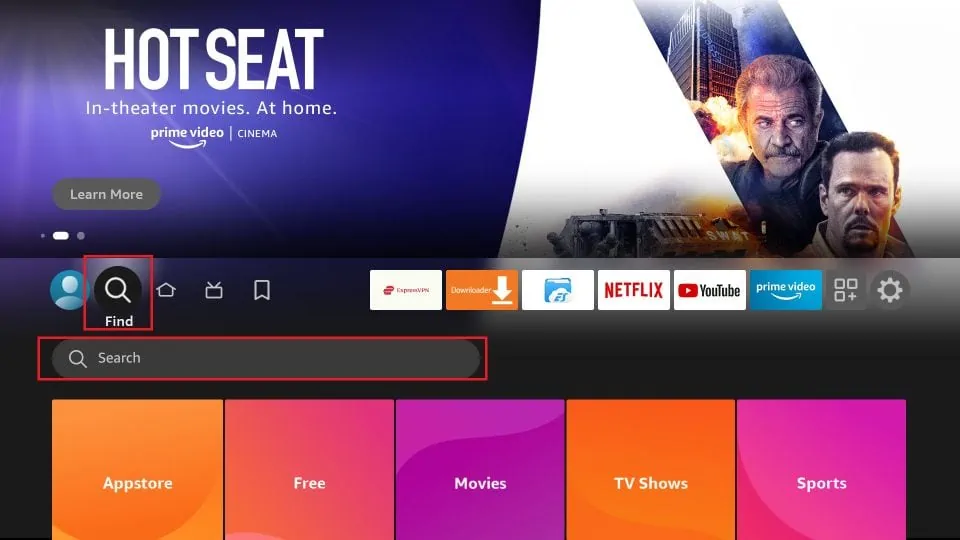
2. Search for Downloader.
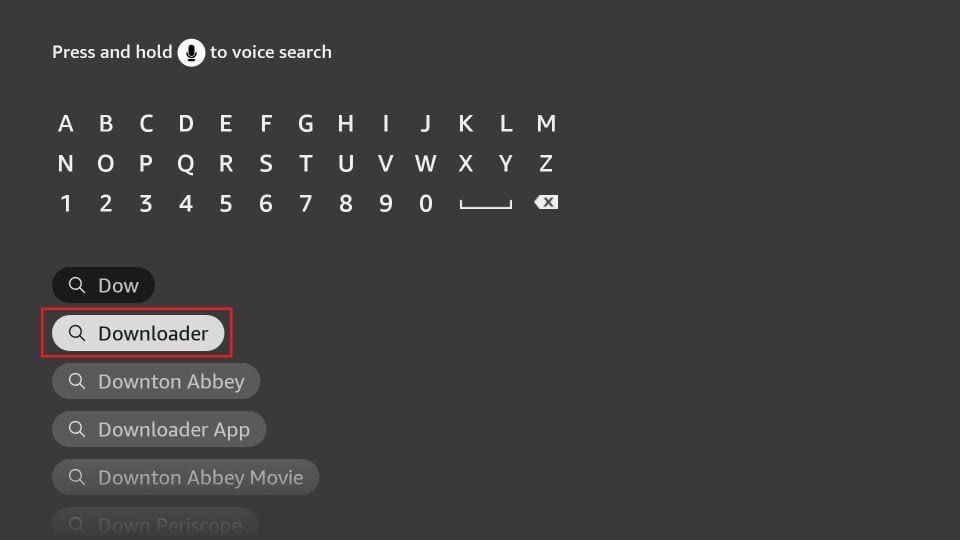
3. You should now see Downloader under the APPS AND GAMES section. Go ahead and click it.

4. Click the ‘Get‘ or ‘Download‘ button to download and install the app.
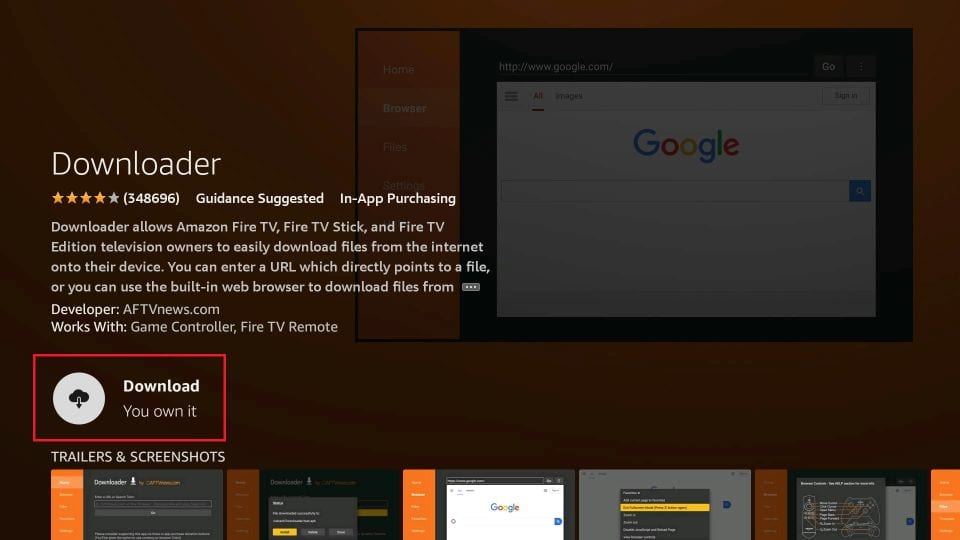
Once the app is installed, you can access it from the Your Apps section.
Install IPTV Smarters Pro app
1. Open the Downloader app. When you open the app for the first time, click Allow to grant necessary permissions.
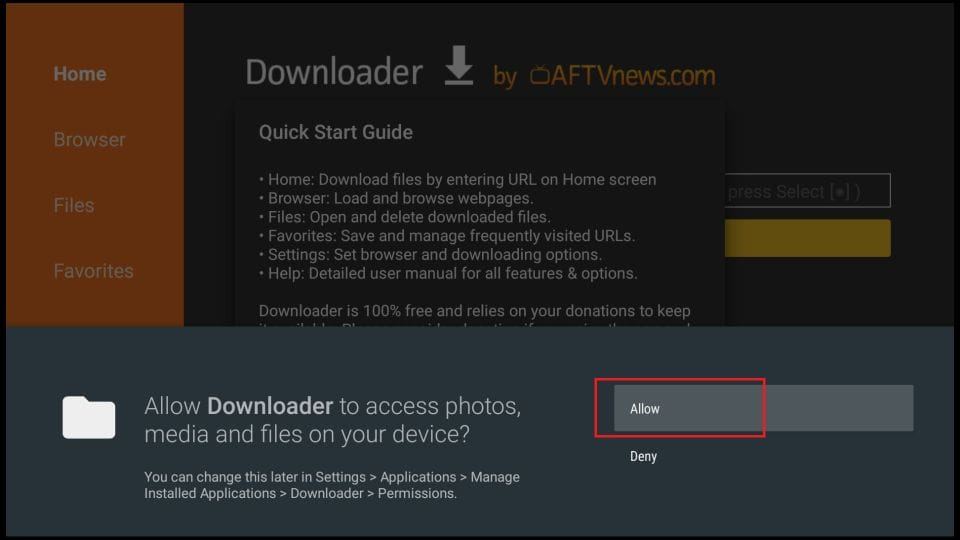
2. Click Home on the left sidebar then click inside the input/text box.
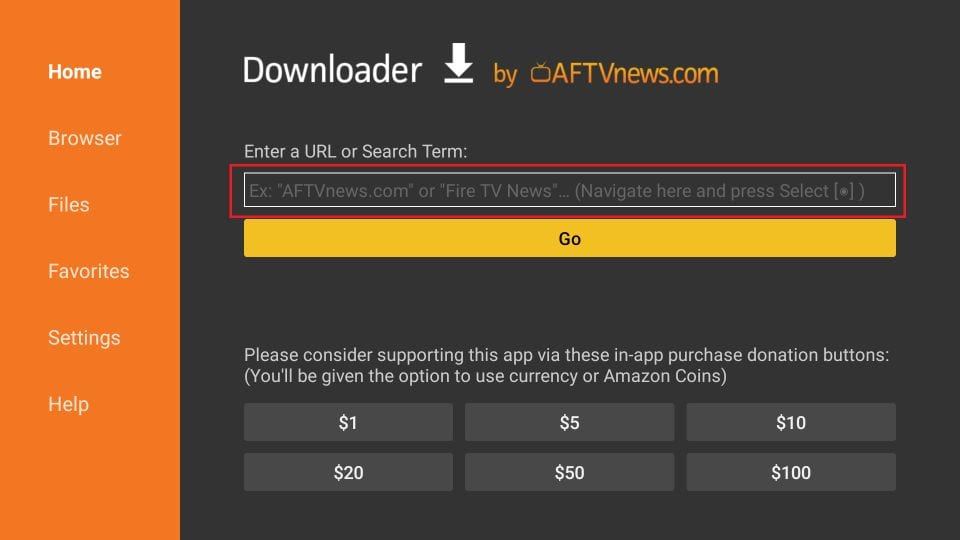
3. Go ahead and enter the following code on this window:
For IPTV Smarters Pro app: 6578878 (or 8534056)
For XCIPTV app: 783000
4. Once the download has completed, the Downloader app will run the APK file and the installation will begin.
Click Install on this page.
(Note: You may need to enable “Install from unknown sources” option first.)
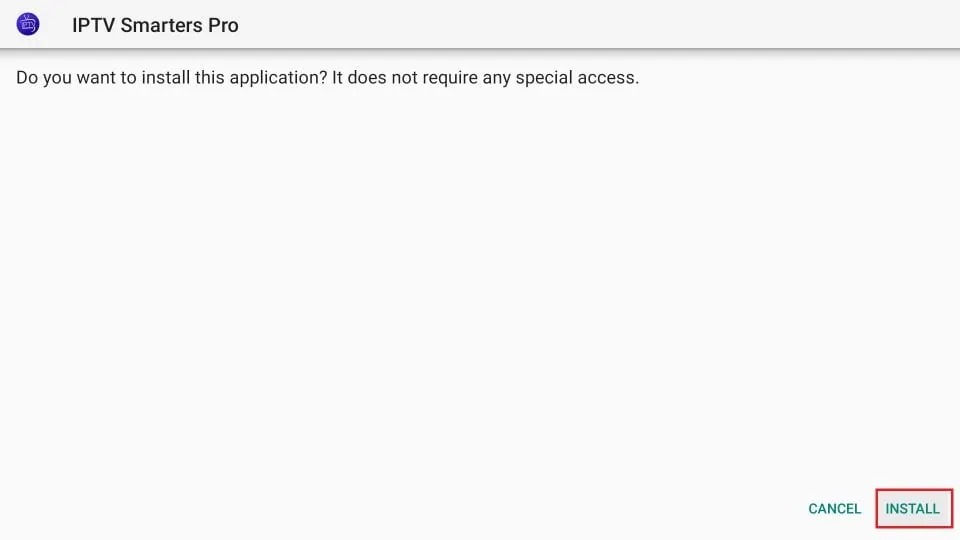
5. Once the installation is concluded, click on DONE (do not click on OPEN) so that you may first delete the APK file and save some space on your FireStick storage.
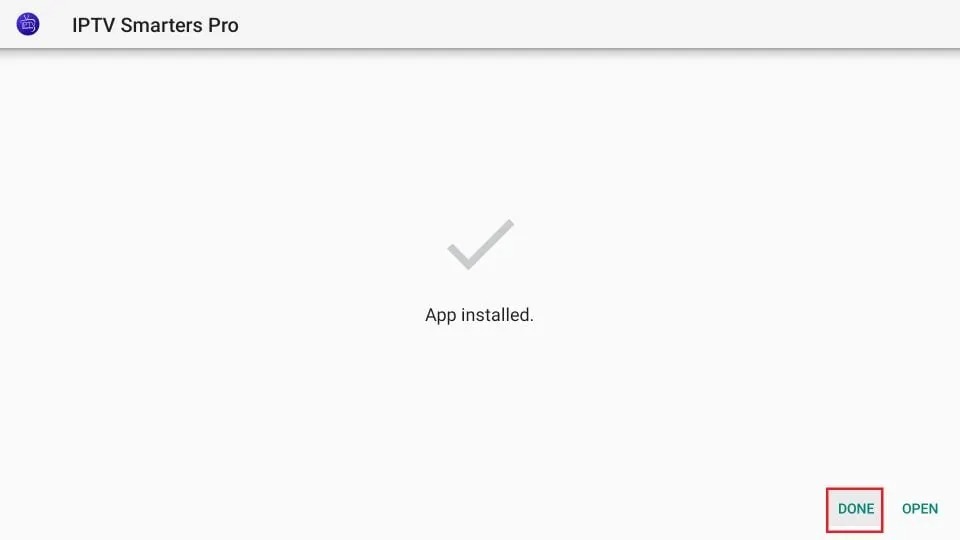
6. You will be back on the Downloader interface. Click Delete.
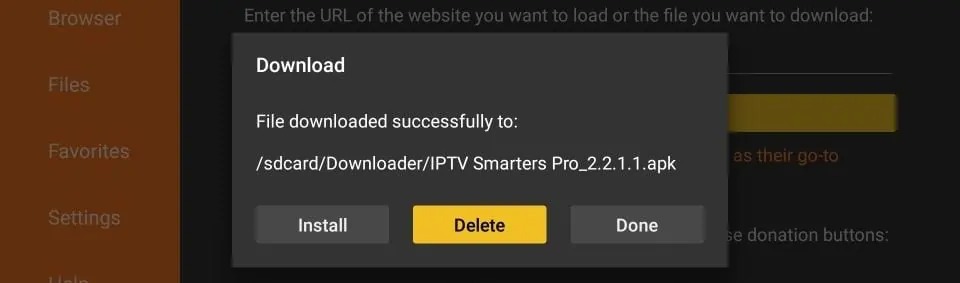
Great! You now have the IPTV Smarters app on your FireStick.
iOS and Apple TV
Directly install and use any of the below recommended apps.
Note: For ios/tvos, apps may require a separate subscription.
Smarters Pro
Smarters Player Lite
XCIPTV
IPTV X
GSE
IPTV Smarters
Netflix VIP
Why is this required?
Netflix bought from any 3rd party vendor (such as Pixello) uses partnered billing service (this is what allows us to offer you Netflix at a discounted price) which stays mostly error-free and stable but at times, it may become erroneous and require a replacement. Moreover, the account cannot be renewed to the same user due to inventory limitations. These issues are resolved with the introduction of the ‘Netflix VIP’ plan!
How Netflix VIP works?
The only way to guarantee an uninterrupted experience is to, well, go with the official plan. And that’s what we’ve done. Netflix VIP is a Netflix Premium plan divided between 5 people. This allows you to enjoy all the bells & whistles of the most premium Netflix plan at almost the price of their least expensive plan. Pixello acts as a maintainer, establisher, mediator and trustee so you don’t have look for people to trust and get scammed in the process. Let us do the heavy lifting, you just sit back and enjoy.
Why shouldn’t you buy directly from Netflix?
The cheapest, official, Netflix plan starts at ₹150, which supports only 1 phone/tablet at mere 480p resolution and unless you love a really terrible picture quality and support for just a mobile device, you should definitely avoid this plan. Now, the next official Netflix plan costs ₹200 which is again limited to only 720p resolution. But don’t you worry, we’ve got your back! Pixello is committed to offer you the same stability as the official Netflix plan but with 4K+HDR picture quality and support for any device whatsoever for just ₹159! Yes, the most premium experience at almost the price of Netflix’s cheapest plan!
How will this work?
- After payment, you need to provide 2 random profile names and 4 digit PINs.
- We will setup your profile and then you will be provided with login credentials.
- Once done, you can start binging!
Terms
- 28 days warranty (per month).
- You will get 5 mins to login on the devices after credentials are sent.
- You are STRICTLY NOT ALLOWED to login on more than 4 devices.
- You are STRICTLY NOT ALLOWED to stream on more than 2 devices at a time.
- You are STRICTLY NOT ALLOWED to keep Downloads on more than 2 devices.
- You are STRICTLY NOT ALLOWED to change the password.
- You are not supposed to logout.
- You are allowed to change device once/month on prior request.
- The warranty will be void if:
1. You change the Email and/or password.
2. Logged in to more than 4 devices.
3. Stream on more than 2 devices at once.
4. Downloads on more than 2 devices.
5. You change any account setting.
6. You use Netflix with a VPN.
How will this work?
- After payment, you need to provide a random profile name and a 4 digit PIN.
- We will setup your profile and then you will be provided with login credentials.
- Once done, you can start binging!
Terms
- 28 days warranty (per month).
- You will get 3 mins to login after credentials are sent.
- You are STRICTLY NOT ALLOWED to login on more than 2 devices (both device types cannot be the same).
- You are STRICTLY NOT ALLOWED to stream on more than 1 device at a time.
- You are STRICTLY NOT ALLOWED to keep Downloads on more than 1 device.
- You are STRICTLY NOT ALLOWED to change the password.
- You are not supposed to logout.
- You are allowed to change device once/month on prior request.
- The warranty will be void if:
1. You change the Email and/or password.
2. Logged in to more than 2 devices.
3. Stream on more than 1 device at once.
4. Downloads on more than 1 device.
5. You change any account setting.
6. You use Netflix with a VPN.
Samsung and LG TV
Search for ‘IPTV Smarters Pro’ on the store.
Note: For Samsung/LG TVs, there is no proper support for many IPTV apps – most, if not all, will require a separate app subscription. Buying a Firestick instead is recommended as a one-time investment.
PC and Mac
Download and install the following app:
IPTV Smarters Pro
TVMate
OpplexTV
-OR-
Use any of below recommended web apps:
IPTV web app
IPTV web app 2
IPTV web app 3
Download and install the following app:
IPTV Smarters Pro
-OR-
Use any of below recommended web apps:
IPTV web app
IPTV web app 2
IPTV web app 3
Other devices
If your device is not listed above, please use the below recommended web apps:
Rent a Number
How this works?
You rent an Indian number for 15 mins which is valid for 1 OTP (only). These numbers are ‘freestated’ by the operator and do not belong to any entity.
Limitations:
1. Not available for government platforms.
2. The numbers will only able to receive SMS. No other form of communication can be attained.
3. Once the lifespan of the number has expired (i.e. after 15 mins), the same number can never be availed again.
Combo
- Some items in the combo such as Google One, Audible, etc. may require a fresh account and/or a credit card.
- Some items may not be available at all times, please confirm with our WhatsApp representative first if you’re looking forward to a particular item.
- All vouchers/items have an expiry date.
- Some items may have some conditions such as min. order value, max. discount, etc.
- All 12x, 4x, etc. vouchers need to availed by the user together at once every month/quarter/etc.
Office
- A new personal account will be provided.
- 4 months warranty.
- Valid till system’s lifetime (until our Office system lasts).
- Mail access is disabled due to security concerns.
- The Office 365 plan includes only the Office apps (not OneDrive).
Domino's
- Must be redeemed within 1 hour.
- Not applicable on Everyday Value (EDV) and Combo menu.
- The giftcard CANNOT be used in conjunction with Coupons.
- Cart value must be greater or equal to the Giftcard denomination.